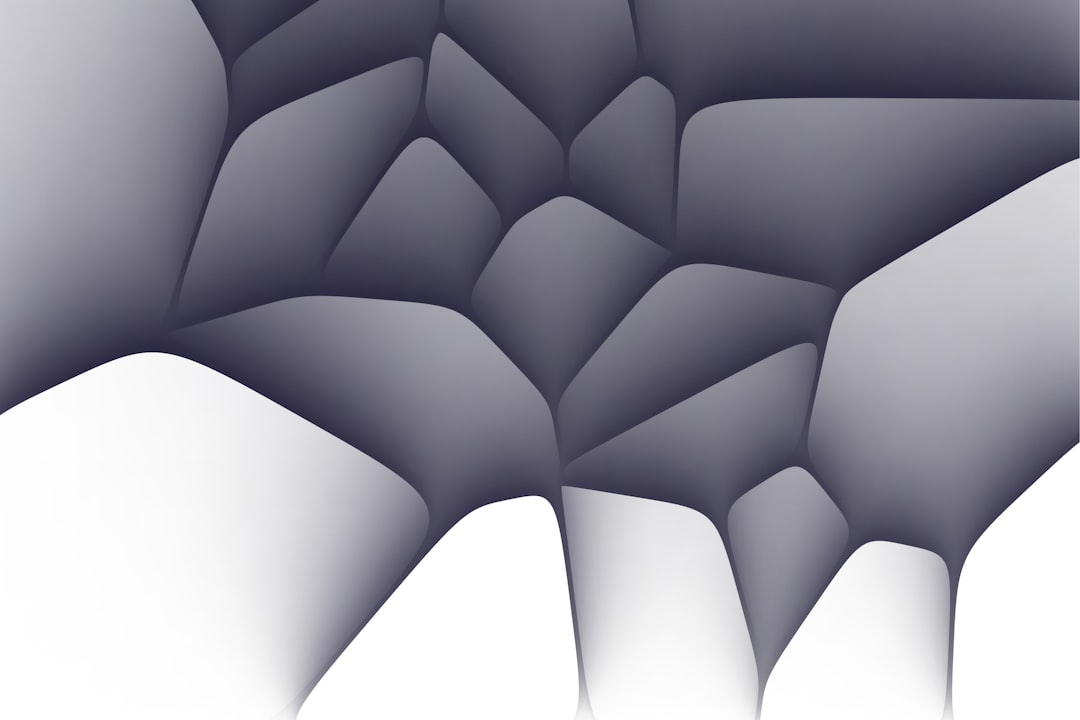Mindmap software is a digital tool designed to facilitate the creation and organization of mind maps, which are visual representations of information that help users brainstorm, plan, and structure their thoughts. Unlike traditional note-taking methods, mind mapping allows for a more dynamic and interconnected approach to information management. Users can create a central idea and branch out into related topics, subtopics, and details, all while maintaining a clear visual hierarchy.
This software often includes features such as drag-and-drop functionality, customizable templates, and the ability to add images, links, and notes, making it a versatile option for students, professionals, and anyone looking to enhance their cognitive processes. The primary purpose of mindmap software is to enhance creativity and improve understanding by visually organizing complex information. By breaking down ideas into manageable parts and illustrating relationships between them, users can gain insights that might be overlooked in linear note-taking formats.
This software is particularly beneficial for brainstorming sessions, project planning, and studying, as it encourages a free flow of ideas and fosters collaboration among team members. As technology continues to evolve, mindmap software has also integrated features such as cloud storage and real-time collaboration, allowing users to work together seamlessly from different locations.
Key Takeaways
- Mindmap software is a tool that allows users to visually organize and represent information in a hierarchical and interconnected manner.
- Using mindmap software can improve productivity by helping users brainstorm, plan, and organize their thoughts and ideas more effectively.
- Top features to look for in mindmap software include ease of use, collaboration capabilities, integration with other tools, and customization options.
- The best mindmap software in the market include MindMeister, XMind, MindManager, Lucidchart, and Coggle, each with its own unique strengths and features.
- When choosing the right mindmap software, consider factors such as your specific needs, budget, team collaboration requirements, and integration with other productivity tools.
Benefits of Using Mindmap Software for Productivity
Boosting Productivity with Mindmap Software
One of the most significant benefits of using mindmap software is its ability to boost productivity by streamlining the thought process. When individuals or teams engage in brainstorming or planning activities, they often face the challenge of organizing their ideas in a coherent manner. Mindmap software addresses this issue by providing a visual framework that allows users to see the big picture while also focusing on specific details.
Enhancing Decision-Making and Problem-Solving
This dual perspective can lead to more effective decision-making and problem-solving, as users can quickly identify connections between ideas and prioritize tasks based on their relevance and importance. Additionally, mindmap software enhances memory retention and comprehension. Research has shown that visual aids can significantly improve learning outcomes by making information more accessible and easier to recall.
Improving Learning Outcomes and Collaboration
By transforming abstract concepts into visual formats, users can engage with the material on a deeper level. This is particularly useful for students who need to study complex subjects or professionals who must grasp intricate project details. The interactive nature of mind mapping also encourages active participation, making it an ideal tool for collaborative environments where team members can contribute their insights and perspectives in real time.
Top Features to Look for in a Mindmap Software

When selecting mindmap software, several key features should be considered to ensure it meets your needs effectively. First and foremost, user-friendliness is crucial; the software should have an intuitive interface that allows users to create and modify mind maps with ease. Look for drag-and-drop functionality that enables quick rearrangement of ideas and branches without requiring extensive technical knowledge.
Additionally, customizable templates can save time and provide inspiration for users who may be unsure of how to structure their maps initially. Another important feature is the ability to integrate multimedia elements into mind maps. The best mindmap software allows users to incorporate images, videos, links, and notes directly into their maps, enriching the content and making it more engaging.
Collaboration tools are also essential for teams working together on projects; real-time editing capabilities enable multiple users to contribute simultaneously, fostering a sense of teamwork and shared ownership of ideas. Finally, consider the software’s compatibility with other productivity tools you may already be using, such as project management applications or cloud storage services, to ensure a seamless workflow.
Comparison of the Best Mindmap Softwares in the Market
| Features | Mindmap Software A | Mindmap Software B | Mindmap Software C |
|---|---|---|---|
| Price | Free | 49.99/year | 79.99 one-time purchase |
| Platforms | Web, Windows, Mac, iOS, Android | Windows, Mac, iOS, Android | Web, Windows, Mac |
| Collaboration | Real-time collaboration | Real-time collaboration | Limited collaboration features |
| Integration | Google Drive, Dropbox | Google Drive, OneDrive | No integration |
| Templates | 100+ templates | 50+ templates | 20+ templates |
In the competitive landscape of mindmap software, several options stand out due to their unique features and user experiences. One popular choice is MindMeister, known for its user-friendly interface and robust collaboration tools. It allows users to create visually appealing mind maps while offering real-time editing capabilities that make it ideal for team projects.
Additionally, MindMeister integrates well with other productivity tools like Google Drive and Trello, enhancing its functionality for users who rely on multiple platforms. Another strong contender is XMind, which offers a comprehensive set of features including various templates, themes, and export options. XMind is particularly favored by professionals for its ability to create detailed diagrams that go beyond simple mind maps.
Its focus on project management features makes it suitable for individuals looking to plan complex tasks or presentations. Furthermore, XMind’s offline capabilities allow users to work without an internet connection, making it a versatile option for those who travel frequently or work in areas with limited connectivity.
How to Choose the Right Mindmap Software for Your Needs
Choosing the right mindmap software requires careful consideration of your specific needs and preferences. Start by assessing your primary use case: Are you looking for a tool primarily for personal brainstorming sessions, or do you need something that facilitates collaboration among team members? Understanding your goals will help narrow down your options significantly.
Additionally, consider the level of complexity you require; some software offers advanced features suited for professional project management, while others may be more appropriate for casual use or educational purposes. Another critical factor is budget; while many mindmap software options offer free versions or trials, premium features often come at a cost. Evaluate whether the additional functionalities justify the expense based on your intended use.
Furthermore, take advantage of user reviews and comparisons available online to gauge the experiences of others with different software options. Ultimately, selecting the right mindmap software involves balancing functionality with usability while ensuring it aligns with your workflow and enhances your productivity.
Tips for Maximizing Productivity with Mindmap Software

To fully leverage the potential of mindmap software for productivity enhancement, consider implementing specific strategies during your mapping sessions. First, start with a clear central idea or question that guides your mapping process. This focus will help you avoid tangential thoughts that can clutter your map and detract from your primary objective.
As you branch out into subtopics, use keywords or short phrases rather than lengthy sentences; this approach keeps your map concise and easy to navigate while allowing you to expand on ideas verbally or in accompanying notes. Another effective strategy is to regularly review and revise your mind maps as new information becomes available or as your understanding evolves. Mind mapping is not a one-time activity; it should be an iterative process that reflects your ongoing learning and insights.
By revisiting your maps periodically, you can identify areas that require further exploration or adjustment. Additionally, consider sharing your mind maps with colleagues or peers for feedback; this collaborative approach can lead to new perspectives and ideas that enhance the overall quality of your work.
Integrating Mindmap Software with Other Productivity Tools
Integrating mindmap software with other productivity tools can significantly enhance your workflow and efficiency. Many modern mind mapping applications offer integration capabilities with popular project management platforms like Asana or Trello. By linking tasks from these tools directly into your mind maps, you can visualize project timelines alongside brainstorming sessions or planning activities.
This integration allows you to maintain a holistic view of your projects while ensuring that all relevant information is easily accessible in one place. Moreover, consider utilizing cloud storage services such as Google Drive or Dropbox in conjunction with your mindmap software. Storing your mind maps in the cloud not only provides easy access from multiple devices but also facilitates sharing with team members or collaborators who may need input on specific projects.
This seamless integration fosters a more cohesive working environment where ideas can flow freely between different applications, ultimately leading to improved productivity and collaboration.
Case Studies: Real-life Examples of Successful Productivity Using Mindmap Software
Numerous organizations have successfully harnessed the power of mindmap software to enhance productivity across various sectors. For instance, a marketing agency utilized mind mapping during their campaign planning process. By creating detailed mind maps that outlined target audiences, messaging strategies, and content distribution channels, the team was able to visualize their entire campaign at a glance.
This approach not only streamlined their planning sessions but also facilitated better communication among team members as they could easily reference specific branches during discussions. In an educational context, a university professor implemented mind mapping as a teaching tool in her classroom. By encouraging students to create mind maps summarizing course materials before exams, she observed a marked improvement in their retention rates and overall performance.
The visual nature of mind mapping allowed students to connect concepts more effectively than traditional study methods. This case highlights how mindmap software can be adapted across different fields to foster creativity and enhance productivity by providing clear visual frameworks for organizing complex information. In conclusion, mindmap software serves as an invaluable tool for enhancing productivity through its unique ability to visually organize thoughts and ideas.
By understanding its benefits, key features, and integration capabilities with other productivity tools, users can select the right software tailored to their needs while maximizing its potential through effective strategies and real-life applications. Whether used in professional settings or educational environments, mind mapping continues to prove its worth as an essential component of modern productivity practices.
If you’re exploring the benefits and functionalities of mindmap software, you might find it useful to understand the privacy implications of using such tools online. A related article that discusses this aspect can be found in the cookie policy of a website that reviews and compares different software. You can read more about how your data might be handled when using these tools by visiting their cookie policy. This information can help you make informed decisions about the software you choose to use.
FAQs
What are mindmap softwares?
Mindmap softwares are computer programs or applications that allow users to create visual representations of their thoughts, ideas, and information. These visual representations are often in the form of diagrams with interconnected nodes or branches.
What are the benefits of using mindmap softwares?
Mindmap softwares can help users organize their thoughts, brainstorm ideas, plan projects, and improve their productivity. They can also aid in visualizing complex concepts and relationships, making it easier to understand and communicate information.
What features should I look for in a mindmap software?
When choosing a mindmap software, it’s important to consider features such as ease of use, customization options, collaboration capabilities, integration with other tools, and compatibility with different devices and operating systems.
Are there free mindmap softwares available?
Yes, there are several free mindmap softwares available, such as XMind, FreeMind, and MindMup. These free options often provide basic mindmapping functionality and can be a good starting point for users who are new to mindmapping.
Can mindmap softwares be used for team collaboration?
Yes, many mindmap softwares offer collaboration features that allow multiple users to work on the same mindmap simultaneously. This can be useful for team brainstorming sessions, project planning, and sharing ideas within a group.
What are some popular mindmap softwares?
Some popular mindmap softwares include MindManager, MindMeister, iMindMap, and Coggle. These softwares offer a range of features and capabilities to suit different user needs and preferences.